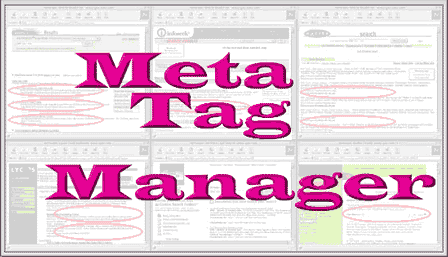 |
Meta Tag Manager® 2.0
Main window - Headings pane
Introduction | Download | Register | Screenshots | FAQ | History | Meta Tag Manager Index | YAV.com
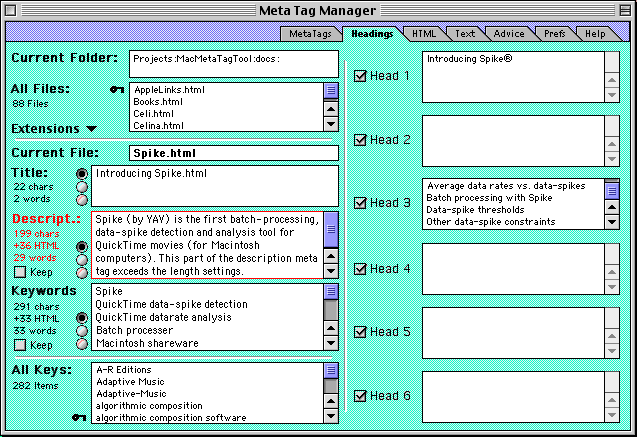
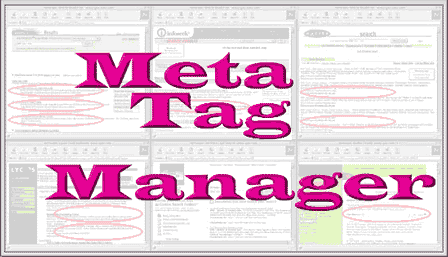 |
Introduction | Download | Register | Screenshots | FAQ | History | Meta Tag Manager Index | YAV.com
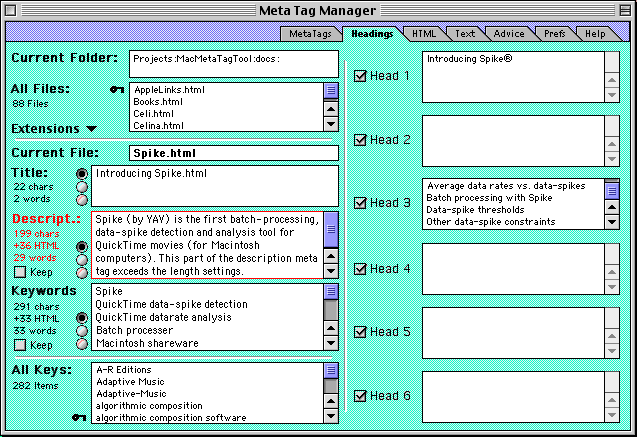
Meta Tag Manager's Headings screen provides six fields that list all the headings, level 1 through 6, found in the current file. A simple click on a heading will add it to your key-terms list to become part of the keywords tag the next time you use Meta Tag Manager to update the file. When Meta Tag Manager analyzes each file to construct its comments and advice (see following) the software looks at how many of your keywords are also found in your headings (this can enhance the page's relevancy ranking). You can choose to ignore certain levels of heading by checking or unchecking the boxes to the left of each heading field.
Introduction | Download | Register | Screenshots | FAQ | History | Meta Tag Manager Index | YAV.com